Samsung B7610 Omnia PRO is also known or called as Samsung QWERTY, of course because it use QWERTY keyboard for the input method. But, not only QWERTY keyboard, B7610 also using touchscreen as the input method. This is one of the slider Samsung cell phones, it work on GSM network. On the 2G network, it work on GSM 850 / 900 / 1800 / 1900 while for the 3G network, it work on HSDPA 900 / 2100. This phone was released to the market on 2009, September and now it's available for sale in the market. Here, we provide some information related to this phone including the full phone specification, features review, user manual and user guides document download link, and other info related to this phone for buyer's guide.
The dimensions of Samsung B7610 Omnia PRO is 112.6 x 57.8 x 16.2 mm with weight about 159 g. For the display, it use AMOLED resistive touchscreen, 16M colors (65K effective), the screen resolution is 480 x 800 pixels and the screen wide is 3.5 inches. Other features in this section is Advanced R touchscreen display.
In the sound section, Samsung B7610 Omnia PRO equipped with loudspeaker and 3.5 mm audio jack. You can use mp3 files as ringtones and the ringtones is downloadable. Other feature in this section is DNSe (Digital Natural Sound Engine). For data storage, you can use microSD up to 32 GB, besides the external memory card slot, this phone also has 2 GB internal memory.
To get connected to the internet, Samsung B7610 Omnia PRO can do it via GPRS, EDGE, and 3G network. The class of GPRS of Samsung Omnia B7610 is Class 10 (4+1/3+2 slots), 32 - 48 kbps and the EDGE class is Class 10, 236.8 kbps. The 3G speed is up to 3.6 Mbps. Another way to connected to the internet is via WLAN, it has featured with Wi-Fi 802.11 b/g, DLNA. The other connection tools are Bluetooth and USB port.
Here are the complete specification of Samsung B7610 Omnia PRO for buyer's guide:
- Main camera : 5 MP, 2592 x 1944 pixels, autofocus, LED flash
- Camera features : Geo-tagging, face and smile detection, wide dynamic range, image stabilization, panorama shot
- Videos : Yes, 720x480@30fps (D1)
- Secondary camera : Yes
- OS : Microsoft Windows Mobile 6.1 Professional, upgradeable to Windows Mobile 6.5
- CPU : Samsung S3C6410 800MHz, dedicated graphics accelerator
- Sensors : Accelerometer
- Messaging : SMS, MMS, Email, RSS, IM
- Browser : WAP 2.0/xHTML, HTML
- Radio : Stereo FM radio with RDS
- GPS : Yes, with A-GPS support
- Java support : Yes, MIDP 2.0
- Business card scanner
- Work & Life mode
- MP3/WAV/e-AAC+/WMA/AMR player
- DivX/XviD/MP4/3gp/H.263/H.264 player
- Photo/video editor
- Pocket Office (Word, Excel, PowerPoint, PDF viewer)
- Voice memo/dial
- TV-out
- Mobile tracker
The user manual and user guides document for the Samsung B7610 Omnia PRO is available online, you can download it from the link below.
Manual
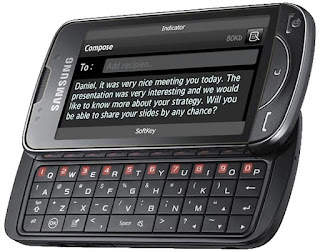




0 comments:
Post a Comment